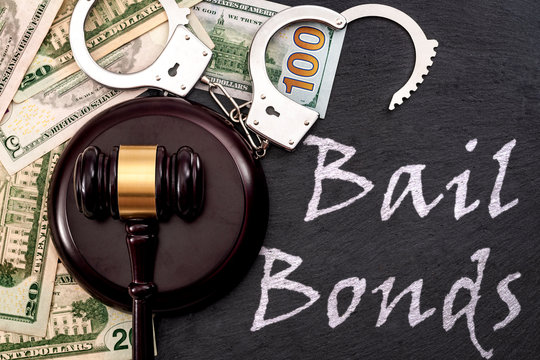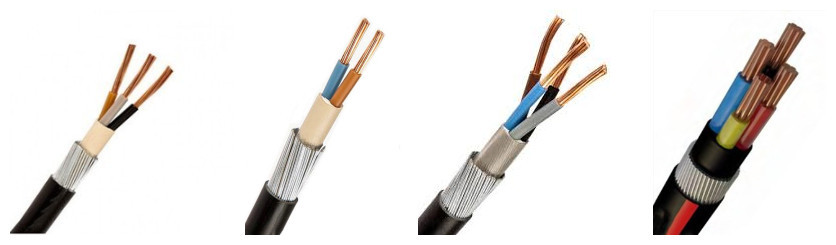MetaTrader 4 (MT4) is a popular trading platform that offers advanced charting capabilities, various technical indicators, and a user-friendly interface. While Metatrader 4 MAC Os is primarily designed for Windows, Mac users can also enjoy its features through a few straightforward methods. This guide will walk you through the process of installing MT4 on your Mac.
Method 1: Using Wine
Download Wine: Wine allows you to run Windows applications on MacOS. Begin by downloading Wine from the official website. Ensure you choose the appropriate version for your Mac.
Install Wine: Follow the installation instructions provided on the website. Once Wine is installed, you can start using it to run MT4.
Download MetaTrader 4: Visit your broker’s website to download the MT4 setup file. This file will typically be in .exe format.
Run MT4 through Wine: Locate the downloaded MT4 .exe file, right-click it, and select “Open With” > “Wine.” The installation process for MT4 should now begin, and you can follow the on-screen instructions to complete the setup.
Launch MT4: After installation, you can find the MT4 application in the Wine directory. Launch it to start trading.
Method 2: Using a Virtual Machine
Install VirtualBox: Download and install VirtualBox, which allows you to run a Windows operating system on your Mac.
Set Up Windows: You will need a Windows installation file (ISO) to create a virtual machine. Follow the instructions to set up Windows within VirtualBox.
Install MetaTrader 4: Once Windows is running, download the MT4 installer from your broker’s website and run it just like you would on a regular Windows PC.
Conclusion
Installing MetaTrader 4 on your Mac is entirely feasible with the right tools. Whether you opt for Wine, a virtual machine, or a third-party application, each method has its advantages. By following these steps, you’ll be well on your way to leveraging the powerful trading features of MT4 on your Mac. Happy trading!